How to Delete a Windows Service in Windows 7 or Vista or XP
The first thing you’ll need to identify the name of the service, so open up Services through the start menu or control panel, and then find the service in the list that you want to delete.
ou’ll need to open up a command prompt, and if you are using Windows 7 or Vista you’ll need to right-click the command prompt and choose Run as Administrator. We’ll use the sc command to actually do the work.
The syntax used to delete a service is this:
sc delete ServiceName
Here Iit.VPGiveUpService is name of service.
Find Dependencies on a specific table column in SQL SERVER
SQL Server provides a built-in stored procedure, sp_depends, that returns object dependencies. Recently, I discovered a need for determining dependencies on a table column, not just the table itself. For example, a table may be referenced by many stored procedures and views, but a specific column in that table may only be referenced in a few of those objects. The following code will determine which views and stored procedures reference a specific column in a table, and whether the object is a view (V) or stored procedure (P).
SELECT OBJECT_NAME(sd.id) Dependent_Object,(SELECT xtype FROM sysobjects so WHERE so.id = sd.id) Object_Type
FROM sysobjects so INNER JOIN syscolumns sc
ON so.id = sc.id
INNER JOIN sysdepends sd
ON so.id = sd.depid and sc.colid = sd.depnumber
WHERE so.id = OBJECT_ID(‘tableName’)
AND sc.name = ‘ColumnName’
User Account Control – Run Application with Admin privileges in Vista/Windows 7
UAC – User Account Control :
Some time we need run application under admin privileges then we need to update UAC with application manifest setting.
By default, Windows Vista® and Windows Server 2008 will run every application as a standard user even if you log on as a member of the administrator’s group. Conversely, when users attempt to launch an application that has been marked as requiring administrator permissions, the system will explicitly ask them to confirm their intention to do so. Only applications running with administrator privileges can modify system and global settings and behavior. This feature of Windows Vista and Windows Server 2008 is the User Account Control (UAC).
To resolve this we need to update .manifest file of application. In manifest file it has node requestedExecutionLevel .
It has attribute “level”. For this there are three options
1-asInvoker – Runs application as logged user account.
2-requireAdministrator – Runs application as Admin privileges.
3-highestAvailable – Runs application as highest privileges under logged user account.
<!–?xml version=”1.0″ encoding=”utf-8″?>
<asmv1:assembly manifestVersion=”1.0″ xmlns=”urn:schemas-microsoft-com:asm.v1″
xmlns:asmv1=”urn:schemas-microsoft-com:asm.v1″ xmlns:asmv2=”urn:schemas-microsoft-com:asm.v2″
xmlns:xsi=”http://www.w3.org/2001/XMLSchema-instance”>
<assemblyIdentity version=”1.0.0.0″ name=”MyApplication.app”/>
<trustInfo xmlns=”urn:schemas-microsoft-com:asm.v2″>
<security>
<requestedPrivileges xmlns=”urn:schemas-microsoft-com:asm.v3″>
<!– UAC Manifest Options–>
If you want to change the Windows User Account Control level replace the
requestedExecutionLevel node with one of the following.
<requestedExecutionLevel level=”asInvoker” uiAccess=”false” />
<requestedExecutionLevel level=”requireAdministrator” uiAccess=”false” />
<requestedExecutionLevel level=”highestAvailable” uiAccess=”false” />
If you want to utilize File and Registry Virtualization for backward
compatibility then delete the requestedExecutionLevel node.
–>
<requestedExecutionLevel level=”asInvoker” uiAccess=”false” />
</requestedPrivileges>
</security>
</trustInfo>
<!–asmv1:assembly>
If your application always requires administrator privileges, then you can change this value to “requireAdministrator”. Now, whenever your application starts it will always trigger UAC and ask the user to allow administrator access for your program.
Note that it’s worth seriously considering whether you actually need to do this, and why – especially given the intrusive experience of UAC. For instance, you shouldn’t need to write settings to Program Files, as Windows provides the user profile area and registry for just that purpose. In general UAC should hopefully force us all to think a bit more carefully about where we’re storing data, and what permissions the application *really* needs.
Tips for improving performance of WPF applications.
Windows Presentation Foundation provides a very confortable way to develop rich user experiences. A drop shadow for example can added by inserting two simple lines of XML. But this simplicity can also mislead us to overuse them. This leads to performance issues. The following tips may help you to avoid or fix them.
1-Dispatch expensive calls either within the UI thread with a lower DispatcherPriority by calling Dispatcher.BeginInvoke() or to a background thread by using a BackgroundWorker to keep the UI responsive.
2-Fix binding errors because they consume a lot of time, trying to resolve the path error, including searching for attached properties. You can find them by looking for System.Windows.Data Error in the Visual Studio output log.
3-Reduce the number of visuals by removing unneeded elements, combining layout panels and simplifying templates. This keeps the memory footprint small and improves the rendering performance.
4-Prevent Software Rendering. The use of transparent windows by setting AllowsTransparency to true or using old BitmapEffects can cause WPF to render the UI in software on Windows XP, which is much slower.
5-Load resources when needed. Even thow it’s the most comfortable way to merge all resources on application level it can also cost performance by loading all resources at startup. A better approach is to load only often used resources and load the other on view level.
6-Virtualize lists and views by using a VirtualizingStackPanel as ItemsPanel for lists. This only creates the visible elements at load time. All other elements are lazy created when they get visible. Be aware that grouping or CanContextScrol=”True” prevents virtualization!
7-Enable Container Recycling. Virtualization brings a lot of performance improvements, but the containers will be disposed and re created, this is the default. But you can gain more performance by recycle containers by setting VirtualizingStackPanel.VirtualizationMode=”Recycling”
8-Freeze Freezables by calling Freeze() in code or PresentationOptions:Freeze=”true” in XAML. This reduces memory consumption and improves performance, because the system don’t need to monitor for changes.
9-Disable Assembly localization if you don’t need it. By using the [NeutralResourcesLanguageAttribute]. This prevents an expensive lookup for satelite assemblies
10-Lower the framerate of animations by setting Storyboard.DesiredFrameRate to lower the CPU load. The default is 60 frames/second
Use StreamGeometries instead of PathGeometries if possible to draw complex 2D geometries, because they are much more efficient and consume less memory.
11-Fix binding errors:-
These errors generaly get intoduced in the application when we use MVVM design patttern and common controls.WPF window render time improved after fixing all binding errors
Online job
Job at home
Whether you are looking for a gainful work at home or whether you desire getting income live; yes, in the end, you found it!
Receive financial independence
No pc skills needed. You can be completely new to control our application – you don’t need ANY knowledge. This is really easy.
You may stay at home and work at your free time. Even if you don’t have pc you may do this work in Internet cafe or on Internet mobile phone.
How it works?
We design a online-store for you with ready to operate e-commerce products. Your job is extremely easy; you have to post information about your web-shop to the Internet directories.
We will provide you with extremely simple step-by-step instruction how to do this. The typical instruction asks you to open a internet web site and fill in a form with information about your web-store and software.
You will be paid from US $20.00 to US 180.00 for each sale which is comes via your web-store.
There is no limitation for your revenue. No matter where you live your pay outs are 100% guaranteed.
Apply now to get economic independence. All you need is the simple: register now and getpersonal web business!
TextBox Validation in WPF
To validate textinput type in wpf is good by introduce dependency property.
Now we have many types of validation
1-Numeric
2-AlphaNumeric
3-Decimal
To support all types of validation we have Enum type
public enum TextValidationType
{
/// <summary>
/// Default Value
/// </summary>
Default = 0,
/// <summary>
/// For Numeric value validation
/// </summary>
Numeric = 1,
/// <summary>
/// For Deciaml value validation
/// </summary>
Decimal = 2,
/// <summary>
/// For Alphanumeric value validation
/// </summary>
Alphanumeric = 3,
/// <summary>
/// For Letter validation
/// </summary>
Letter = 4,
/// <summary>
/// For LetterUppercase value validation
/// </summary>
LetterUppercase = 5,
/// <summary>
/// For LetterLowercase value validation
/// </summary>
LetterLowercase = 6,
/// <summary>
/// For Numeric with dash value validation
/// </summary>
NumericSSN = 7,
/// <summary>
/// For Numenric with dash value validation
/// </summary>
NumericVital = 8,
/// <summary>
/// For AlphaNumericVital with dash value validation
/// </summary>
AlphaNumericVital = 9,
/// <summary>
/// For NegativeDecimal with dash value validation
/// </summary>
NegativeDecimal = 10,
/// <summary>
/// For Numeric Value with Percentage validation
/// </summary>
NumericPercent = 11,
/// <summary>
/// For Numeric Value with Zip validation
/// </summary>
NumericZip=12
}
And Class Is
————————————
public static class TextBoxValidation
{
static int intCaretIndex = 0;
static int inttextboxlength=0;
#region Focus Change
/// <summary>
/// Gets the focus change.
/// </summary>
/// <param name=”obj”>The obj.</param>
/// <returns></returns>
public static bool GetFocusChange(DependencyObject obj)
{
return (bool)obj.GetValue(FocusChangeProperty);
}
/// <summary>
/// Sets the focus change.
/// </summary>
/// <param name=”obj”>The obj.</param>
/// <param name=”value”>if set to <c>true</c> [value].</param>
public static void SetFocusChange(DependencyObject obj, bool value)
{
obj.SetValue(FocusChangeProperty, value);
}
// Using a DependencyProperty as the backing store for MaxValue. This enables animation, styling, binding, etc…
/// <summary>
/// MAx Value Dependency Property
/// </summary>
public static readonly DependencyProperty FocusChangeProperty =
DependencyProperty.RegisterAttached(“FocusChange”, typeof(bool), typeof(TextBoxValidation), new UIPropertyMetadata(null));
#endregion
#region MAXVALUE
/// <summary>
/// Gets the max value.
/// </summary>
/// <param name=”obj”>The obj.</param>
/// <returns></returns>
public static decimal GetMaxValue(DependencyObject obj)
{
return (decimal)obj.GetValue(MaxValueProperty);
}
/// <summary>
/// Sets the max value.
/// </summary>
/// <param name=”obj”>The obj.</param>
/// <param name=”value”>The value.</param>
public static void SetMaxValue(DependencyObject obj, decimal value)
{
obj.SetValue(MaxValueProperty, value);
}
// Using a DependencyProperty as the backing store for MaxValue. This enables animation, styling, binding, etc…
/// <summary>
/// MAx Value Dependency Property
/// </summary>
public static readonly DependencyProperty MaxValueProperty =
DependencyProperty.RegisterAttached(“MaxValue”, typeof(decimal), typeof(TextBoxValidation), new UIPropertyMetadata(null));
#endregion
#region MinValue
/// <summary>
/// Gets the Min value.
/// </summary>
/// <param name=”obj”>The obj.</param>
/// <returns></returns>
public static decimal GetMinValue(DependencyObject obj)
{
return (decimal)obj.GetValue(MinValueProperty);
}
/// <summary>
/// Sets the Min value.
/// </summary>
/// <param name=”obj”>The obj.</param>
/// <param name=”value”>The value.</param>
public static void SetMinValue(DependencyObject obj, decimal value)
{
obj.SetValue(MinValueProperty, value);
}
// Using a DependencyProperty as the backing store for MaxValue. This enables animation, styling, binding, etc…
/// <summary>
/// MAx Value Dependency Property
/// </summary>
public static readonly DependencyProperty MinValueProperty =
DependencyProperty.RegisterAttached(“MinValue”, typeof(decimal), typeof(TextBoxValidation), new UIPropertyMetadata(null));
#endregion
/// <summary>
/// Gets the type of the text box validation.
/// </summary>
/// <param name=”obj”>The obj.</param>
/// <returns></returns>
public static TextValidationType GetTextBoxValidationType(DependencyObject obj)
{
return (TextValidationType)obj.GetValue(TextBoxValidationTypeProperty);
}
/// <summary>
/// Sets the type of the text box validation.
/// </summary>
/// <param name=”obj”>The obj.</param>
/// <param name=”value”>The value.</param>
public static void SetTextBoxValidationType(DependencyObject obj, TextValidationType value)
{
obj.SetValue(TextBoxValidationTypeProperty, value);
}
// Using a DependencyProperty as the backing store for TextBoxValidationType. This enables animation, styling, binding, etc…
public static readonly DependencyProperty TextBoxValidationTypeProperty =
DependencyProperty.RegisterAttached(“TextBoxValidationType”, typeof(TextValidationType), typeof(TextBoxValidation), new UIPropertyMetadata(TextValidationType.Default, OnValueChanged));
/// <summary>
/// Handles changes to the IsDecimalOnly property.
/// </summary>
/// <param name=”d”><see cref=”DependencyObject”/> that fired the event</param>
/// <param name=”e”>A <see cref=”DependencyPropertyChangedEventArgs”/> that contains the event data.</param>
private static void OnValueChanged(DependencyObject d, DependencyPropertyChangedEventArgs e)
{
TextValidationType isNumeric = (TextValidationType)e.NewValue;
if (d.DependencyObjectType.Name == “TextBox”)
{
TextBox textBox = (TextBox)d;
if (isNumeric != TextValidationType.Default)
{
textBox.PreviewTextInput += BlockNonDigitCharacters;
textBox.TextChanged += TextBox_TextChanged;
textBox.PreviewKeyDown += ReviewKeyDown;
}
else
{
textBox.PreviewTextInput -= BlockNonDigitCharacters;
textBox.PreviewKeyDown -= ReviewKeyDown;
textBox.TextChanged -= TextBox_TextChanged;
}
}
}
/// <summary>
/// Handles the TextChanged event of the textBox control.
/// </summary>
/// <param name=”sender”>The source of the event.</param>
/// <param name=”e”>The <see cref=”System.Windows.Controls.TextChangedEventArgs”/> instance containing the event data.</param>
public static void TextBox_TextChanged(object sender, TextChangedEventArgs e)
{
DependencyObject depSender = sender as DependencyObject;
TextBox textBox = (sender as TextBox);
decimal value, maxValue, minvalue;
decimal.TryParse(textBox.Text, out value);
maxValue = GetMaxValue(depSender);
minvalue = GetMinValue(depSender);
int intMin = ((System.Windows.Controls.TextBox)(((System.Windows.RoutedEventArgs)(e)).Source)).CaretIndex – 1;
TextValidationType isNumeric = GetTextBoxValidationType((DependencyObject)sender);
if (isNumeric != TextValidationType.NumericPercent)
{
if (maxValue != 0 || minvalue != 0)
{
CalculateMaxLength(e, textBox, intMin, value, maxValue, minvalue);
return;
}
}
else
{
if (value < maxValue && value > minvalue && intMin < textBox.MaxLength)
{
e.Handled = true;
return;
}
if (intMin == textBox.MaxLength – 1)
{
textBox.Text = textBox.Text.Remove(textBox.Text.Length – 1);
textBox.Text = textBox.Text.Insert(intMin, “%”);
textBox.CaretIndex = textBox.Text.Length;
FocusNavigationDirectionForTextbox();
e.Handled = true;
return;
}
if (intMin == 0 && textBox.Text.Contains(“%”))
{
textBox.Text = textBox.Text.Remove(textBox.Text.Length – 1);
textBox.CaretIndex = textBox.Text.Length;
e.Handled = true;
return;
}
}
}
/// <summary>
/// Calculates the length of the max.
/// </summary>
/// <param name=”e”>The <see cref=”System.Windows.Controls.TextChangedEventArgs”/> instance containing the event data.</param>
/// <param name=”textBox”>The text box.</param>
/// <param name=”intMin”>The int min.</param>
/// <param name=”value”>The value.</param>
/// <param name=”maxValue”>The max value.</param>
/// <param name=”minvalue”>The minvalue.</param>
private static void CalculateMaxLength(TextChangedEventArgs e, TextBox textBox, int intMin, decimal value, decimal maxValue, decimal minvalue)
{
if (string.IsNullOrEmpty(textBox.Text))
{
textBox.MaxLength = inttextboxlength;
return;
}
if (value <= maxValue && value >= minvalue)
{
e.Handled = true;
return;
}
else if (value > maxValue || value < minvalue)
{
EndofTextboxFocusChange(e, textBox);
return;
}
}
/// <summary>
/// Focuses the navigation direction for textbox.
/// </summary>
private static void FocusNavigationDirectionForTextbox()
{
FocusNavigationDirection focusDirection = FocusNavigationDirection.Next;
// MoveFocus takes a TraveralReqest as its argument.
TraversalRequest request = new TraversalRequest(focusDirection);
// Gets the element with keyboard focus.
UIElement elementWithFocus = Keyboard.FocusedElement as UIElement;
// Change keyboard focus.
if (elementWithFocus != null)
{
elementWithFocus.MoveFocus(request);
}
}
/// <summary>
/// Endofs the textbox focus change.
/// </summary>
/// <param name=”e”>The <see cref=”System.Windows.Controls.TextChangedEventArgs”/> instance containing the event data.</param>
/// <param name=”textBox”>The text box.</param>
private static void EndofTextboxFocusChange(TextChangedEventArgs e, TextBox textBox)
{
textBox.Text = textBox.Text.Remove(textBox.Text.Length – 1);
textBox.CaretIndex = textBox.Text.Length;
FocusNavigationDirectionForTextbox();
e.Handled = true;
return;
}
/// <summary>
/// Disallows non-digit character.
/// </summary>
/// <param name=”sender”>The source of the event.</param>
/// <param name=”e”>An <see cref=”TextCompositionEventArgs”/> that contains the event data.</param>
private static void BlockNonDigitCharacters(object sender, TextCompositionEventArgs e)
{
TextBox textBox = (sender as TextBox);
int objSender = textBox.CaretIndex;
TextValidationType isNumeric = GetTextBoxValidationType((DependencyObject)sender);
foreach (char ch in e.Text)
{
if ((string.IsNullOrEmpty(textBox.Text) && textBox.MaxLength == inttextboxlength) ||
inttextboxlength==0)
{
inttextboxlength = textBox.MaxLength;
}
if (isNumeric == TextValidationType.Numeric)
{
if (!Char.IsDigit(ch))
{
e.Handled = true;
}
if (objSender == textBox.MaxLength – 1)
{
FocusNavigationDirectionForTextbox();
e.Handled = true;
return;
}
}
else if (isNumeric == TextValidationType.Decimal)
{
if (!Char.IsDigit(ch) && ch != ‘.’)
{
e.Handled = true;
}
if (textBox.Text.Contains(“.”) && ch == ‘.’)
{
e.Handled = true;
}
if (ch == ‘.’ && !textBox.Text.Contains(“.”))
{
textBox.MaxLength = inttextboxlength;
textBox.MaxLength = textBox.MaxLength + 3;
}
if (objSender == textBox.MaxLength)
{
FocusNavigationDirectionForTextbox();
e.Handled = true;
return;
}
}
else if (isNumeric == TextValidationType.Alphanumeric)
{
if (!char.IsLetterOrDigit(ch) && ch != ‘.’)
{
e.Handled = true;
}
if (textBox.Text.Contains(“.”) && ch == ‘.’)
{
e.Handled = true;
}
if (objSender == textBox.MaxLength – 1)
{
FocusNavigationDirectionForTextbox();
e.Handled = true;
return;
}
}
else if (isNumeric == TextValidationType.Letter)
{
if (!char.IsLetter(ch))
{
e.Handled = true;
}
}
else if (isNumeric == TextValidationType.LetterLowercase)
{
if (!char.IsLetter(ch) || !char.IsLower(ch))
{
e.Handled = true;
}
}
else if (isNumeric == TextValidationType.LetterUppercase)
{
if (!char.IsLetter(ch) || !char.IsUpper(ch))
{
e.Handled = true;
}
}
else if (isNumeric == TextValidationType.NumericSSN)
{
if (objSender == 3 || objSender == 6)
{
if (!char.IsDigit(ch) && ch == ‘-‘)
{
e.Handled = false;
}
else
{
e.Handled = true;
}
}
else if (!char.IsDigit(ch))
{
e.Handled = true;
}
}
else if (isNumeric == TextValidationType.NumericVital)
{
if ((!Char.IsDigit(ch) && ch != ‘-‘) ||
(textBox.Text.Contains(“-“) && ch == ‘-‘) ||
(objSender != 0 && ch == ‘-‘))
{
e.Handled = true;
}
if (ch == ‘-‘)
{
textBox.MaxLength = textBox.MaxLength + 1;
}
if (objSender == textBox.MaxLength)
{
FocusNavigationDirectionForTextbox();
e.Handled = true;
return;
}
}
else if (isNumeric == TextValidationType.AlphaNumericVital)
{
if (!char.IsLetterOrDigit(ch) && ch == ‘-‘)
{
e.Handled = false;
}
if ((textBox.Text.Contains(“-“) && ch == ‘-‘) ||
(objSender != 0 && ch == ‘-‘))
{
e.Handled = true;
}
if (ch == ‘-‘)
{
textBox.MaxLength = textBox.MaxLength + 1;
}
if (objSender == textBox.MaxLength)
{
FocusNavigationDirectionForTextbox();
e.Handled = true;
return;
}
}
else if (isNumeric == TextValidationType.NegativeDecimal)
{
if (!Char.IsDigit(ch) && ch != ‘.’ && ch != ‘-‘)
{
e.Handled = true;
}
if ((textBox.Text.Contains(“.”) && ch == ‘.’) ||
(objSender != 0 && ch == ‘-‘))
{
e.Handled = true;
}
if (ch == ‘-‘)
{
textBox.MaxLength = textBox.MaxLength + 1;
}
if (ch == ‘.’ && !textBox.Text.Contains(“.”))
{
textBox.MaxLength = inttextboxlength;
textBox.MaxLength = textBox.MaxLength + 3;
}
if (objSender == textBox.MaxLength)
{
FocusNavigationDirectionForTextbox();
e.Handled = true;
return;
}
}
else if (isNumeric == TextValidationType.NumericPercent)
{
if (!Char.IsDigit(ch) && ch != ‘%’)
{
e.Handled = true;
}
if (textBox.Text.Contains(“%”) && ch == ‘%’)
{
e.Handled = true;
}
if (textBox.Text.Contains(“%”))
{
intCaretIndex = textBox.Text.IndexOf(‘%’);
if (intCaretIndex < objSender)
e.Handled = true;
}
if (objSender == textBox.MaxLength – 1)
{
FocusNavigationDirectionForTextbox();
e.Handled = true;
return;
}
}
else if (isNumeric == TextValidationType.NumericZip)
{
if (objSender == 2 || objSender == 5 || objSender == 8)
{
if (!char.IsDigit(ch) && ch == ‘-‘)
{
e.Handled = false;
}
else
{
e.Handled = true;
}
}
else if (!char.IsDigit(ch))
{
e.Handled = true;
}
}
}
}
/// <summary>
/// space key.
/// </summary>
/// <param name=”sender”>The source of the event.</param>
/// <param name=”e”>An <see cref=”KeyEventArgs”/> that contains the event data.</param>
private static void ReviewKeyDown(object sender, KeyEventArgs e)
{
TextValidationType isNumeric = GetTextBoxValidationType(sender as DependencyObject);
if (e.Key == Key.Space)
{
if (isNumeric == TextValidationType.Alphanumeric)
{
// Allow the space key, which raises a PreviewTextInput event.
e.Handled = false;
}
else
{
// Disallow the space key, which doesn’t raise a PreviewTextInput event.
e.Handled = true;
}
}
}
}
———————————————–
USE IN xaml
MAKE REFERENCE IN XAML
xmlns:UC=”clr-namespace:Test.Presentation.UserControls” /// Location of TextValidation file
<TextBox Grid.Row=”4″ Grid.Column=”1″
UC:TextBoxValidation.TextBoxValidationType=”NumericZip”/>
Gmail chat – how to type words in bold and italics
how to type a word in bold. how to type in italics, and also strikethrough a word.
Bold: Surround the word with asterisks, e.g. *word* -> word
Italics: Surround the word with underscores, e.g. _word_ -> word
Strikethrough: Surround the word with hyphens, e.g. -word- -> word
ASP.NET – How to call a server-side method from client-side JavaScript
This is a tutorial on how to call a server-side ASP.NET method from a client-side JavaScript method.
If you are wondering when that could become useful, imagine the following scenario:
A Web Application having an implemented authentication system.
Users log in with their username and password.
At any point the user is able to log out by clicking on the respective “Log Out” button.
On the server-side, the log out action would trigger a cleaning up process of user’s temp data.
However, the user instead of clicking on the “Log Out” button, may simply close the browser window. Now since HTTP is a stateless protocol, the server-side cannot directly detect the user’s action. Therefore the client-side (browser) would have to notify the server that the user is closing the window.
A solution to this problem would be to call a JavaScript function when the client-side “onUnload” event is triggered. The JavaScript function would then be able to call the appropriate server-side method to clean up the data.
The exact required AJAX mechanism to accomplish that kind of communication is described on the “Hello World” project below.
Please note that for the purpose of this tutorial all methods are kept as simple as possible, so that you can easily modify them for your application.
1. Creating a new ASP.NET project
AJAX is required, thus a new “AJAX enabled ASP.NET Web Application” has to be created on Visual Studio 2005 or “ASP.NET Web Application” on 2008.
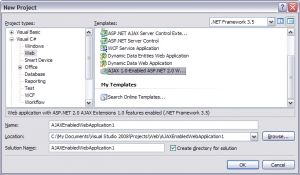
2. Modifying the server-side code
Every server-side method that is called from the client-side, must be declared as “static”, and also has to be decorated with the [System.Web.Services.WebMethod] tag.
Now let’s create a simple function that returns a string value.
3. Modifying the ScriptManager
The “EnablePageMethods” attribute has to be added on the ScriptManager tag.
4. Adding a simple HTML button
We are going to add a simple HTML button rather than a server-side ASP.NET button control. The “onClick” event is going to be associated with the JavaScript function “GetMessage”.
5. Adding the JavaScript code
Let’s add the “GetMessage” JavaScript function, which is going to call our server-side “Message” method.
The “OnGetMessageSuccess” is the name of the JavaScript function that will be called if the request is successful. Whereas the “OnGetMessageFailure” will be called if an exception is thrown.
So let’s add these two functions:
Please note that you can give to the functions any name you wish, as long as they match the PageMethods call parameters.
If there are no errors, the “OnGetMessageSuccess” will show a pop-up window with our server-side “Message” text. Else, the pop-up will have an exception message.
6. Running the Web Application
This is it, we are ready to run our Web Application. Everything seems to be working just fine on Internet Explorer (IE6 and IE7):
However if we run it on Firefox (currently the latest version is 3.0.4) the pop-up will display the following message:
The server method ‘Message’ failed.
7. Fixing the Firefox issue
We just need to modify the button’s onclick event a bit:
And this would do the trick:
8. Here is the complete source code for your reference
Default.aspx
(Had to replace double quotes (”) with single quote (’) in order to post it correctly.)
Default.aspx.cs
GridView vs DataList vs Repeater vs Formview vs DetailsView – which one to choose
Feature Repeater DataList GridView
Table layout No No Yes
Flow layout Yes Yes No
Column layout No Yes No
Style properties No Yes Yes
Templates Yes Yes Columns/optional
Select/ Edit/Delete No Yes Yes
Sort No No Yes
Paging No No Yes
-
Archives
- January 2015 (1)
- December 2014 (1)
- February 2014 (1)
- August 2011 (1)
- July 2011 (2)
- March 2011 (1)
- August 2009 (3)
- July 2009 (3)
- June 2009 (1)
- May 2009 (9)
- April 2009 (5)
-
Categories
-
RSS
Entries RSS
Comments RSS
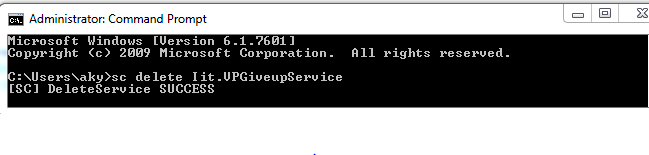

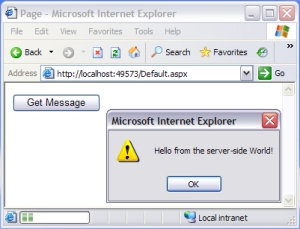
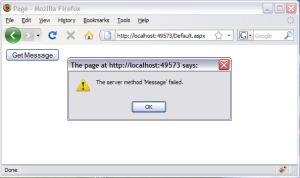
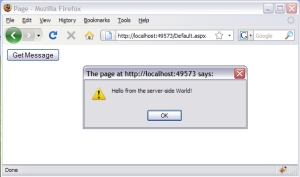
Visual Studio Shortcuts
and
CTRL SHIFT –It moves the editing cursor to the last/next position
this is great if you decide to edit something somewhere else and you want to go back to that last method you were editing. CTRL – will save you so much time!
CTRL + ALT + P (attach to process) is very useful when you’re debugging web sites, windows services, etc.
Ctrl+J — Intellisense, list members
Ctrl+Shift+Space — Intellisense, list parameter infoThe list members shortcut is handy. Before I started using this a lot, I would sometimes type ‘this.’ to get a list of members. The parameter info is helpful for seeing information about parameters you already typed in.
CTX+D – Definition
CTX – same as CTRL+. aboveI generally can get almost anything done with CTX+key or CTX then a quick combo of down and right arrows.
Source : Internet
December 17, 2014 Posted by Anil Sharma | Developement, visual studio | alt, C#, comment, comments, ctrl, html, properties, shift, shortcuts, smart tag, UnComment, UnComments, Visual Studio Shortcuts | Leave a comment